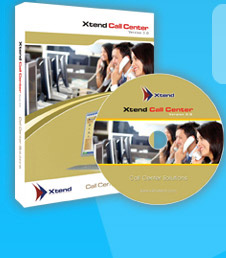
Automated inbound/outbound call mangement platform to proactively serve customers and deliver superior customer experience.
Learn More![]() Xtend Call Center Solutions is an inbound/outbound call management tool with multi-line operational capability
to handle higher volume of calls. The software seamlessly integrates with voice cards to attend calls automatically and processes the caller's request in a faster way.
Xtend Call Center Solutions is an inbound/outbound call management tool with multi-line operational capability
to handle higher volume of calls. The software seamlessly integrates with voice cards to attend calls automatically and processes the caller's request in a faster way.
![]() The call center solution operates through multiple channels and thus it can run variety of campaigns at the
same time to reach hundreds of customers within few moments. The automated telephony application comprises of full-fledged inbound and outbound call management capabilities that ensures smooth delivery of information to customers within fraction of seconds.
The call center solution operates through multiple channels and thus it can run variety of campaigns at the
same time to reach hundreds of customers within few moments. The automated telephony application comprises of full-fledged inbound and outbound call management capabilities that ensures smooth delivery of information to customers within fraction of seconds.
![]() The secure browser interface of Xtend Call Center displays the full-fledged reports of the campaign logs.
Complete campaign activity reports with call information like called numbers, date, status, etc. are displayed on the Graphical User Interface (GUI). At any time,
the senior personnel can access the GUI to monitor the status of the configured campaigns.
The secure browser interface of Xtend Call Center displays the full-fledged reports of the campaign logs.
Complete campaign activity reports with call information like called numbers, date, status, etc. are displayed on the Graphical User Interface (GUI). At any time,
the senior personnel can access the GUI to monitor the status of the configured campaigns.
![]() Campaigns can be created, edited and updated at any time through the browser interface of Xtend Call Center
Solutions. Multiple channels can be dedicated to run different campaigns at the same time. User can create own campaign and Xtend Call Center shall ensure smooth running
of the configured campaigns.
Campaigns can be created, edited and updated at any time through the browser interface of Xtend Call Center
Solutions. Multiple channels can be dedicated to run different campaigns at the same time. User can create own campaign and Xtend Call Center shall ensure smooth running
of the configured campaigns.
![]() The advanced search enables the users to generate search results and comments. User can leverage suggested
search terms to help find the data they need. Xtend Call Center Solutions comprises of an advanced search filter tool to retrieve the complete details of specific
calls. The system will not wait for the customer's input to make a callback. The system will disconnect the call immediately after the customer enters the queue
and makes a callback when the agent becomes free.
The advanced search enables the users to generate search results and comments. User can leverage suggested
search terms to help find the data they need. Xtend Call Center Solutions comprises of an advanced search filter tool to retrieve the complete details of specific
calls. The system will not wait for the customer's input to make a callback. The system will disconnect the call immediately after the customer enters the queue
and makes a callback when the agent becomes free.
![]() Promoting an advertisement may be made easier with the help of multi-lingual prompts which helps to
interact with the customers more efficiently. Xtend Call Center has the ability to dial out calls in multiple languages and detects the response of the customer
through automatic speech recognition engine.
Promoting an advertisement may be made easier with the help of multi-lingual prompts which helps to
interact with the customers more efficiently. Xtend Call Center has the ability to dial out calls in multiple languages and detects the response of the customer
through automatic speech recognition engine.
![]() Call Center software includes support for installing the incoming/outgoing call
notification popups on the agent's system. Integrated SIP phone allows seamless call handling as an agent can attend and process the call and update the customer
data in real-time.
Call Center software includes support for installing the incoming/outgoing call
notification popups on the agent's system. Integrated SIP phone allows seamless call handling as an agent can attend and process the call and update the customer
data in real-time.
![]() Call Center System shall automatically assign a callback to the customer, if he/she
waits in the queue for at least 10 secs or if an incoming call exceeds the repeat boundary or if customer chose for a callback by pressing 9.
The callback is initiated as soon as a free agent is available.
Call Center System shall automatically assign a callback to the customer, if he/she
waits in the queue for at least 10 secs or if an incoming call exceeds the repeat boundary or if customer chose for a callback by pressing 9.
The callback is initiated as soon as a free agent is available.
![]() The call can be transferred either internally or externally to a phone number in Xtend
Call Center. The built-in call transfer facility guides the caller to an operator for elaborate assistance whenever required. The automatic call handling and call
transfer saves the time of customer support personnel to a large extent, thus enabling the support staff to work more effectively.
The call can be transferred either internally or externally to a phone number in Xtend
Call Center. The built-in call transfer facility guides the caller to an operator for elaborate assistance whenever required. The automatic call handling and call
transfer saves the time of customer support personnel to a large extent, thus enabling the support staff to work more effectively.
![]() The inbuilt IVR attends all inbound calls automatically and routes the call to an
agent for further assistance. The system automatically distributes incoming calls to the available agents using algorithmic approach such as "Longest idle" and
"First Disconnect". The real-time ACD information provided on the Supervisor's desktop helps in efficient monitoring of calls.
The inbuilt IVR attends all inbound calls automatically and routes the call to an
agent for further assistance. The system automatically distributes incoming calls to the available agents using algorithmic approach such as "Longest idle" and
"First Disconnect". The real-time ACD information provided on the Supervisor's desktop helps in efficient monitoring of calls.
![]() Various reports can be generated and examined for an efficient management of
the call center. Agent-based reports based on productivity, occupancy, abandoned calls, answered calls, etc. serves as performance indicator that contributes to
enhance the productivity of an enterprise. Advanced search options locates the call quickly and generates reports corresponding to the given specification.
Various reports can be generated and examined for an efficient management of
the call center. Agent-based reports based on productivity, occupancy, abandoned calls, answered calls, etc. serves as performance indicator that contributes to
enhance the productivity of an enterprise. Advanced search options locates the call quickly and generates reports corresponding to the given specification.
![]() Xtend Call Center allows to monitor and listen to agents in real-time, manage agent
activity, and monitor work-flow. The details of logged in/logged out agents along with the report of idle agents, agents on call, agents on hold, agents on break,
etc. can also be viewed by an Administrator/Supervisor for quality compliance.
Xtend Call Center allows to monitor and listen to agents in real-time, manage agent
activity, and monitor work-flow. The details of logged in/logged out agents along with the report of idle agents, agents on call, agents on hold, agents on break,
etc. can also be viewed by an Administrator/Supervisor for quality compliance.
![]() Support for multiple databases like IBM DB2, MS SQL Server enables
the client-side IT systems to run smoothly and fulfill the client-specific requirements easily.
Support for multiple databases like IBM DB2, MS SQL Server enables
the client-side IT systems to run smoothly and fulfill the client-specific requirements easily.
![]() User can schedule a process 'date wise' & 'time wise' during process creation. Also,
the user can reschedule an existing process by deactivating that particular process. Options available while scheduling are given below:
User can schedule a process 'date wise' & 'time wise' during process creation. Also,
the user can reschedule an existing process by deactivating that particular process. Options available while scheduling are given below:
![]() There are three dial-out methods available in Xtend Call Center:
There are three dial-out methods available in Xtend Call Center:
Preview dial-out: Enables an agent to initiate manual dial-out by entering the phone number in Xtend Client popup.
Lead dial-out: System shall automatically dial a set of phone numbers which has been uploaded by an agent.
Push dial-out: Enables an agent to select a phone number from an allotted list and dial-out the number.
![]() The built-in call transfer facility guides the caller to an operator for elaborate
assistance whenever required. The call can be transferred either internally or externally to a phone number. The transfer option allows to transfer the call
directly to a third person and the conference option helps to initiate a conference between all the members.
The built-in call transfer facility guides the caller to an operator for elaborate
assistance whenever required. The call can be transferred either internally or externally to a phone number. The transfer option allows to transfer the call
directly to a third person and the conference option helps to initiate a conference between all the members.
![]() By listening to the conversation between the customer and agent, the supervisory staff
can monitor work-flow, evaluate performance and identify the training needs. Dashboard facility available on the web interface offers the real time status of the
call center on a separate page. Call Center managers can get an overview of how calls are progressing throughout the center. The duration of a call, agent handling
a call, real-time status and much more are displayed which gives the full-control to manage your inbound and outbound calls with utmost ease and convenience.
By listening to the conversation between the customer and agent, the supervisory staff
can monitor work-flow, evaluate performance and identify the training needs. Dashboard facility available on the web interface offers the real time status of the
call center on a separate page. Call Center managers can get an overview of how calls are progressing throughout the center. The duration of a call, agent handling
a call, real-time status and much more are displayed which gives the full-control to manage your inbound and outbound calls with utmost ease and convenience.
![]() Audio recording and archiving of voice calls allows to keep logs of important
conversations for future reference. These call logs prove to extremely helpful to clear important issues and in times of legal dispute. The recorded audio along
with information such as caller number, called number, time/date, duration, etc. can be used to assess the service quality and customer experience.
Audio recording and archiving of voice calls allows to keep logs of important
conversations for future reference. These call logs prove to extremely helpful to clear important issues and in times of legal dispute. The recorded audio along
with information such as caller number, called number, time/date, duration, etc. can be used to assess the service quality and customer experience.
![]() Integrating the Customer Relationship Management (CRM) application in Xtend Call
Center helps to enhance the operational efficiency. The Call Center System allows to integrate with an external CRM and thus the customer data can be updated
directly into the CRM from the Call Center application.
Integrating the Customer Relationship Management (CRM) application in Xtend Call
Center helps to enhance the operational efficiency. The Call Center System allows to integrate with an external CRM and thus the customer data can be updated
directly into the CRM from the Call Center application.
![]() Xtend Call Center System has the capability to screen the unwanted phone numbers that
are specified in the DND list. Multiple campaigns can be scheduled at a particular date and time and the system can make automated dialing of outbound calls at the
scheduled time. During outbound dialing, the entire DND list will be filtered and the dialer will automatically dial to permissible contacts only. This allows to ensure that DND rules of conduct are followed during outbound campaigns, thus ensuring that the calls do not disturb or annoy people enrolled in
do-not-call lists.
Xtend Call Center System has the capability to screen the unwanted phone numbers that
are specified in the DND list. Multiple campaigns can be scheduled at a particular date and time and the system can make automated dialing of outbound calls at the
scheduled time. During outbound dialing, the entire DND list will be filtered and the dialer will automatically dial to permissible contacts only. This allows to ensure that DND rules of conduct are followed during outbound campaigns, thus ensuring that the calls do not disturb or annoy people enrolled in
do-not-call lists.
![]() Xtend Call Center allows to connect a call to a specific agent or group of agents
with defined skills, i.e. the incoming enquiries are filtered and directed to the call center agents with the most applicable skill sets based on language or
department.
Xtend Call Center allows to connect a call to a specific agent or group of agents
with defined skills, i.e. the incoming enquiries are filtered and directed to the call center agents with the most applicable skill sets based on language or
department.
![]() The Xtend Call Center allows to create campaigns with type as "Mobile Login" which
allows call center agents to login and attend calls from their mobile. A maximum of four agents can be logged-in by this feature. This is helpful for an agent if a
customer calls for urgent support after the office hours.
The Xtend Call Center allows to create campaigns with type as "Mobile Login" which
allows call center agents to login and attend calls from their mobile. A maximum of four agents can be logged-in by this feature. This is helpful for an agent if a
customer calls for urgent support after the office hours.
![]() User can create fields according to their systematic requirements and the
created fields can be modifed/deleted, whenever necessary.
User can create fields according to their systematic requirements and the
created fields can be modifed/deleted, whenever necessary.